Hi everyone, Just a quick guide to show you how the dual SIM card functionality works on the new MoBe Pro. As you have probably never seen a dual SIM Android phone, we thought we would show you how the MoBe Pro handles this feature (Thats right we make one of the worlds first Dual SIM Android phones).
So firstly we need to access the "Sim Management" option on the phones settings menu.
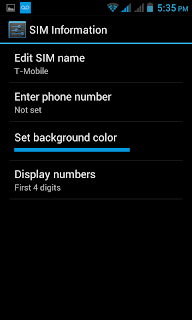
If you tap on any of the SIM cards it takes you to the SIM information screen you can see on the right hand side. From here you can edit the SIM name, include the phone number for that SIM, the background colour associated with that SIM card and also whether it displays the first or last four digits of the number (usually displayed in the colour box you can see in the left image).
So to help us organise our SIM cards we can set the name of them to whatever we want. For the sake of this demo we have set one to "Work"..... and the other to "MoBe".
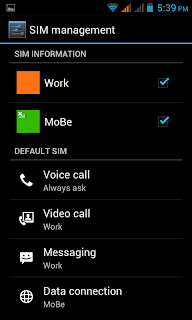 And again you can do the same with the background colour, this adjusts the colour of everything associated with that SIM card (Signal bars, Voicemail Icons etc..).
And again you can do the same with the background colour, this adjusts the colour of everything associated with that SIM card (Signal bars, Voicemail Icons etc..).Now the cool thing about the MoBe Pro is the ability to set things such as Voice calls or Data connections to one specific SIM card. Tapping on any of the options brings up a pop up screen which allows you to configure the SIM card to that action.
So we have tapped on Voice Call and from here we can select whether it uses our Work or MoBe SIM. The third option, "Always ask", allows you to set it so that everytime you make a call it asks which SIM card you would like to use before it dials the number (pretty cool hey?..). You can do the same for every option, so for example you may set your calls to be made through work, but your Data Connection to be done through MoBe. This is especially great if you have a Pay as You go SIM and a contract SIM as you can easily switch between the cheapest network and plan....We are all about saving money at MoBe, that's why our phones have such great prices (thought I would just add that in there....).
Another cool feature is the ability to link specific contacts to specific SIM cards (as above).
And then finally if you finish work at 5pm (unlike me right now) you can easily switch off either SIM card by tapping on the ticks. But if you are like me, you have to switch off your social SIM to avoid your mates calling you about your pint getting warm in the beer garden...
Dont forget to "Like" MoBe on Facebook:











No comments:
Post a Comment